5 Ways to Fix Wireless Bike Computer Not Reading/Working
Exercise bikes are amazing vehicles. They can take you on hard terrain and mountains. The wireless bike computer shows all the readings. Hence, it becomes easy for you to keep a track record of your journey.
It is very frustrating if the computer stops reading or working. In most cases, low power causes this issue. But, there are some other reasons also. So, let us explore and solve all the causes.
Solution#1. Charge or Change the Battery
Wireless bike computers have a battery system to power up. It may be a rechargeable or replaceable battery. Confirm the battery type. Mostly, they use CR2032 coin cell batteries.
Remove the old ones and insert the new cells. Likewise, connect to the power supply if it is a rechargeable one. After getting power, the display will start working.
Solution#2. Test the Sensor
The sensor may be bad. Therefore, it cannot turn ON the computer. Align your bike sensor properly. The wheel magnet should hit the fork sensor. Ideally, the sensor should be installed on the front wheel.
However, it can be installed close to the hub on a small wheel bike. Turn OFF the LED lights of your vehicle. Because they emit radio signals that can interfere with the wireless computer.
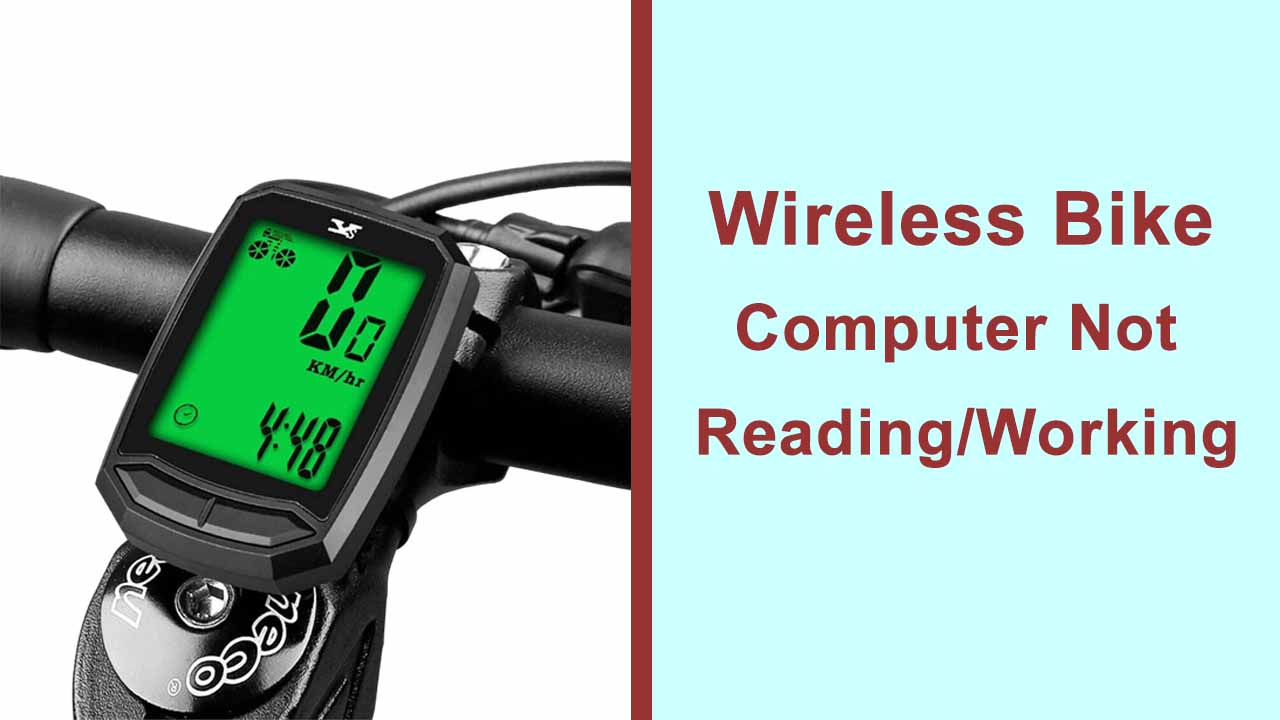
Solution#3. Reset the Computer
Another helpful trick is to reset the computer of your Shwinn bike. It will remove any temporary software issues.
- Press and hold the Power button for a few seconds.
- Release the button when the display restarts or comes ON.
- On some bikes, the display has two or more buttons. Hold down both buttons for a few seconds.
- Check if your bike has a dedicated reset button.
Solution#4. Check Water Damage
Most bikes are weatherproof. However, they cannot withstand heavy rain or water submersion. Did you ride your bike in the rain? If yes, the computer is damaged by water.
Observe the screen minutely. Do you see any water or mist inside? In this case, you should consult a mechanic.
Solution#5. Replace the Reader Switch
The reader switch or the computer may be faulty. You can check it with a simple trick.
Take a large magnet and move it back and forth by the computer. Does it show any readings? If yes, the magnet and sensor are wrongly aligned.
Otherwise, the computer is dead. The only solution is to replace the computer or the reader switch.
Special Case: Schwinn Bike Computer Not Working
Schwinn bike is a popular brand of wireless bicycles. I also own a bicycle from this brand. Therefore, I am discussing it specially. This vehicle comes with a wireless computer.
It calculates the time and distance of the cycling trek. Most models feature a 12-function wireless display. The computer fits properly around the handlebars of your bike. If its computer does not work, try a reset.
- Press and hold both buttons for a few seconds.
- Release the buttons when the display changes or the battery is removed.
- Next, click the right button. The computer will enter the home screen.
Also, try all the above-mentioned troubleshooting steps. This whole guide is also applicable to Schwinn bikes. However, contact Shwinn for technical assistance if nothing helps.
Frequently Asked Questions About Electric Bikes
Does your electric bike have any other problems? Read the following solutions for further help.
How do wireless bike computers function?
The bike computer works with the help of a sensor and magnet. The magnet touches the sensor on the fork. It generates and transmits the signals. The computer calculates the interval between the transmission of each signal. Then, it tells the driving speed.
Can I use my smartphone as a wireless bike computer?
Certain apps turn your smartphone into a bike computer. These include Jepster and “Bike Computer”. These apps use GPS for tracking the rides. You can access all the features of these apps. They are Bluetooth and ANT+ supported.
How to connect my Schwinn bike to my smartphone?
Schwinn bikes are supported by the “Zwift” application. Download and launch the app on your smartphone. Complete the initial setup process by creating the account. Turn ON your bike and press the Bluetooth button on the console. Click the “Power Source” button in the Zwift app. Your Schwinn bike will show on your phone, select and press OK.
Also Read: Fix Scooter Battery Not Charging on The Go
Closing Remarks
I have written a very helpful guide. It is applicable to all wireless bikes if their computers are not working or reading. I especially discussed the Schwinn bike problem. Because I own and use this brand. Hopefully, your vehicle is now working normally.