How To Reset E Bike Controller-Step By Step Guide
Electric bikes, or e-bikes, have revolutionized the way we commute and enjoy outdoor activities. These innovative vehicles rely on advanced electronic components to provide smooth rides and efficient pedal assistance.
At times, e-bike owners might encounter issues with their controller – the heart of an e-bike’s performance management system. In this concise guide, we’ll explore the art of resetting an e-bike controller.
Whether you’re dealing with unresponsive controls or minor glitches, learning how to perform a controller reset can be a valuable skill that keeps your e-bike running smoothly. Let’s delve into the simple yet crucial steps to reset your e-bike controller effectively.
Understanding the E-Bike Controller
The e-bike controller plays a pivotal role in the operation and performance of an electric bike. This compact electronic component acts as the brain of the system, responsible for regulating power distribution, controlling pedal assistance levels, and ensuring a seamless riding experience.
Just like any technology, the e-bike controller might encounter issues that warrant a reset. Let’s take a closer look at the functions of the e-bike controller and explore the reasons why a reset might be necessary.
Functions of the E-Bike Controller:
Power Management:
The e-bike controller manages the flow of power from the battery to the motor. It ensures that the motor receives the appropriate amount of power based on the rider’s input and the selected pedal assistance level.
Pedal Assistance Control:
Modern e-bikes offer various levels of pedal assistance, allowing riders to choose how much assistance they receive while pedaling. The controller analyzes data from the bike’s sensors and modifies the output of the motor as necessary.
Regenerative Braking:
Some e-bike controllers are equipped with regenerative braking capabilities, which convert kinetic energy back into electrical energy during braking. This feature enhances energy efficiency and extends battery life.
User Interface:
Many e-bike controllers come with user interfaces, such as displays or control panels, where riders can monitor information like speed, battery level, and distance traveled. The controller processes data from sensors and displays it to the rider.
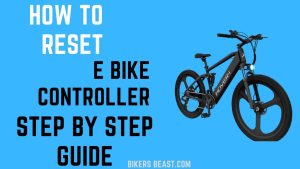
Reasons for Resetting the E-Bike Controller:
Software Glitches:
Just like any electronic device, e-bike controllers can experience software glitches or temporary malfunctions. A reset can help clear these issues and restore normal operation.
Sensor Calibration Issues:
If the sensors that communicate with the controller become misaligned or inaccurate, it can result in erratic pedal assistance or incorrect data readings. Resetting the controller may recalibrate these sensors.
Unresponsive Behavior:
Sometimes, the e-bike’s controls might become unresponsive due to a temporary electronic hiccup. Resetting the controller can resolve this issue and reestablish communication between components.
Performance Optimization:
Resetting the e-bike controller can also be a proactive measure to optimize performance. It can help fine-tune the communication between the various components, leading to smoother rides and improved efficiency.
In the next sections, we’ll delve into the steps required to reset an e-bike controller effectively. It’s essential to follow the manufacturer’s guidelines and instructions specific to your e-bike model to ensure a successful reset without compromising any settings.
Remember, while a reset can solve many issues, persistent or complex problems might require professional assistance.
Preparing for the Reset
Before embarking on the process of resetting your e-bike controller, it’s important to ensure you’re adequately prepared. This not only helps ensure a smooth reset but also guarantees your safety and the integrity of your e-bike’s components. Here’s a quick checklist to follow before initiating a controller reset:
Gather Necessary Tools:
Depending on your e-bike model and the reset method you’ll use, gather tools such as a screwdriver, your e-bike’s charger, and any other equipment specified in the manufacturer’s guidelines.
Safety Gear:
Wear appropriate safety gear, such as gloves and protective eyewear, to safeguard yourself from accidental electric contact or any sharp edges while working on your e-bike.
Stable Workspace:
Choose a stable and well-lit workspace to perform the reset. A flat surface will prevent the e-bike from tipping over during the process.
Turn Off the E-Bike:
Ensure your e-bike is completely turned off before attempting any reset. This prevents electrical mishaps and allows the system to reset without interference.
Disconnect the Battery:
If the reset method requires disconnecting the battery, carefully follow the instructions provided in your e-bike’s manual to do so properly.
By following these preparatory steps, you’ll set the stage for a successful controller reset. Remember, safety is paramount, so exercise caution, refer to your e-bike’s manual, and proceed confidently.
Common Reset Methods
When it comes to resetting your e-bike controller, there are two common methods you can consider: soft reset and hard reset. These methods cater to different scenarios and levels of issues you might be facing with your e-bike’s performance.
Soft Reset:
A soft reset is akin to a system reboot. It’s ideal for addressing minor glitches without altering your personalized settings. To perform a soft reset, turn off your e-bike and disconnect the battery. Wait for a few minutes before reconnecting the battery and powering on the e-bike. This process allows the system to refresh itself and often resolves transient issues.
Hard Reset:
A hard reset is more comprehensive and can potentially restore default settings. It’s suitable for persistent issues or when your e-bike’s performance is severely affected. To perform a hard reset, follow the manufacturer’s instructions to access specific buttons or combinations.
Press and hold these buttons for a designated time while the e-bike is turned off. This action will trigger a more thorough system reset, which might require the recalibration of certain components.
Before attempting any reset, carefully consult your e-bike’s manual and manufacturer guidelines to ensure you’re following the correct procedure for your specific model.
Troubleshooting After the Reset
After successfully resetting your e-bike controller, it’s time to embark on a test ride to ensure that the issues you were experiencing have been resolved. Here’s a brief guide on troubleshooting after the reset:
Test the Controls:
Begin by checking if the controls—such as throttle, pedal assist, and display—are responsive and functioning as expected. Make sure that your inputs are accurately interpreted by the controller.
Check Pedal Assistance:
Cycle through different levels of pedal assistance to verify that the motor responds accordingly. Test both gentle and more vigorous pedaling to assess the consistency of assistance.
Observe Power Delivery:
Pay attention to the power delivery as you accelerate and ride at various speeds. Ensure that the motor provides smooth power transitions and doesn’t exhibit any sudden surges or drops.
Monitor Display Information:
Keep an eye on the display for accurate information such as speed, distance, and battery level. Confirm that the display readings are in line with your riding conditions.
Braking and Regeneration:
If your e-bike features regenerative braking, assess whether it’s functioning properly. Test the brakes to see if the regeneration process engages and if the braking action is balanced.
Ride Comfort:
Take note of any unusual vibrations, noises, or sensations during the ride. Address any discomfort or abnormal behavior, as these could indicate further issues.
Remember, while a reset can resolve many problems, there might be cases where the issue persists or worsens. If troubleshooting after the reset reveals ongoing issues, it’s advisable to consult a professional technician or the manufacturer’s support for expert assistance.
Regular maintenance, adherence to safety precautions, and staying updated with firmware upgrades can contribute to the continued smooth performance of your e-bike.
Preventative Measures and Maintenance
Ensuring the longevity and optimal performance of your e-bike controller involves more than just occasional resets. Here are some preventative measures and maintenance tips to keep your e-bike in top shape:
Keep it Dry:
Moisture can damage electronic components. Store your e-bike in a dry place and avoid riding in heavy rain or through puddles that could lead to water entering sensitive parts.
Temperature Considerations:
Extreme temperatures can affect battery life and overall performance. Avoid leaving your e-bike in direct sunlight for prolonged periods or exposing it to freezing temperatures.
Inspect Connectors:
Regularly check the connectors between the controller, battery, and motor. Loose or corroded connectors can lead to performance issues. Ensure they’re clean and securely fastened.
Firmware Updates:
Firmware updates from manufacturers are frequently released to enhance compatibility, correct issues, and improve performance. Check for updates and follow instructions to keep your e-bike’s software current.
Battery Care:
Properly charge and store your battery according to the manufacturer’s recommendations. Overcharging or discharging the battery excessively can reduce its lifespan.
Scheduled Maintenance:
Plan periodic maintenance sessions or have your e-bike inspected by a professional. They can identify and address potential issues before they escalate.
Cleanliness:
Keep your e-bike clean by wiping it down regularly. Cleanliness helps prevent dirt and debris from accumulating in delicate components.
By implementing these preventative measures and maintenance practices, you can minimize the likelihood of encountering issues that necessitate frequent resets. Regular care and attention will ensure a longer lifespan for your e-bike controller and contribute to a more enjoyable and trouble-free riding experience.
Also Read: How to Reset E-Bike Battery-Step BY Step Guide
Conclusion
In the world of electric bikes, the e-bike controller stands as a crucial component that orchestrates the symphony of power, pedal assistance, and performance. As we’ve explored throughout this guide, knowing how to reset your e-bike controller is a valuable skill that can swiftly troubleshoot issues and optimize your riding experience.
From understanding the functions of the e-bike controller to preparing for a reset with safety in mind, and delving into common reset methods, we’ve covered the essential steps to take.
Remember, whether you opt for a soft reset to tackle minor glitches or a more comprehensive hard reset to address persistent issues, always refer to your e-bike’s manual and follow manufacturer guidelines for a successful reset.
However, resetting your e-bike controller isn’t the only step to ensure its reliable performance. By adopting preventative measures such as keeping your e-bike dry, performing regular maintenance, and staying updated with firmware releases, you can avoid encountering issues that warrant frequent resets.
As you venture into troubleshooting after a reset, make use of the opportunity to test your e-bike’s controls, pedal assistance, power delivery, and more. If issues persist, don’t hesitate to seek professional assistance to ensure your e-bike is in top condition.
Ultimately, mastering the art of resetting an e-bike controller empowers you as an e-bike enthusiast. With this knowledge in your arsenal, you’re well-equipped to maintain your e-bike’s performance, prolong its lifespan, and enjoy the many advantages that electric biking has to offer.
So, hit the road with confidence, knowing that you have the skills to keep your e-bike running smoothly mile after exhilarating mile.